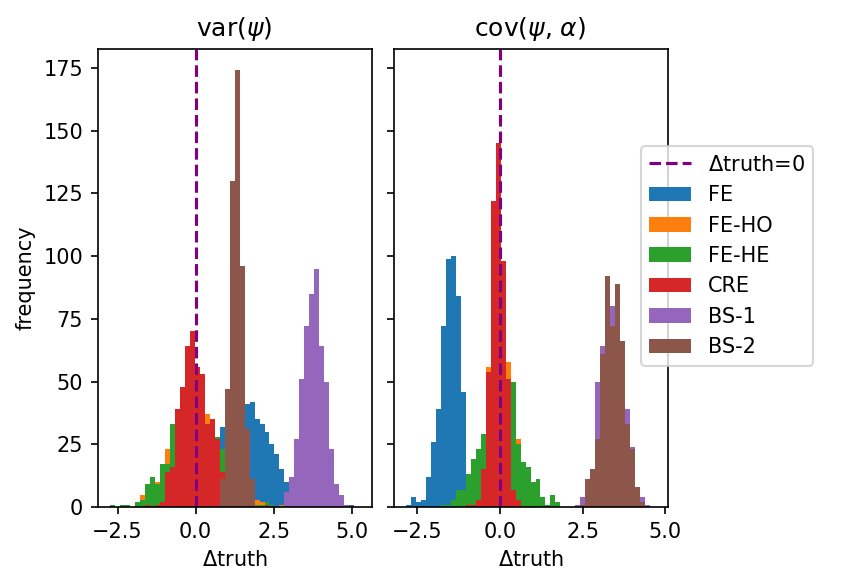Monte Carlo example
[1]:
# Add PyTwoWay to system path (do not run this)
# import sys
# sys.path.append('../../..')
Import the PyTwoWay package
Make sure to install it using pip install pytwoway.
[2]:
import pytwoway as tw
import bipartitepandas as bpd
First, check out parameter options
Do this by running:
FE -
tw.fe_params().describe_all()CRE -
tw.cre_params().describe_all()Clustering -
bpd.cluster_params().describe_all()Cleaning -
bpd.clean_params().describe_all()Simulating -
bpd.sim_params().describe_all()
Alternatively, run x_params().keys() to view all the keys for a parameter dictionary, then x_params().describe(key) to get a description for a single key.
Second, set parameter choices
[3]:
nl = 5 # Number of worker types
nk = 10 # Number of firm types
# FE
fe_params = tw.fe_params(
{
'he': True
}
)
## Clustering ##
# Group using k-means
kmeans = bpd.grouping.KMeans(n_clusters=nk)
cluster_params = bpd.cluster_params(
{
'grouping': kmeans
}
)
# Simulating
sim_params = bpd.sim_params({
'n_workers': 1000,
'nl': nl, 'nk': nk,
'firm_size': 5,
'alpha_sig': 2, 'w_sig': 2,
'c_sort': 1.5, 'c_netw': 1.5,
'p_move': 0.1
})
Third, run the Monte Carlo simulation
[ ]:
# Create the MonteCarlo object
twmc = tw.MonteCarlo(
sim_params=sim_params,
fe_params=fe_params,
estimate_bs=True,
cluster_params=cluster_params,
collapse='spell',
move_to_worker=False
)
# Run the Monte Carlo estimation
twmc.monte_carlo(
N=500,
ncore=8
)
Finally, plot histograms of parameter estimates (histograms show the difference from the truth)
[5]:
twmc.hist()